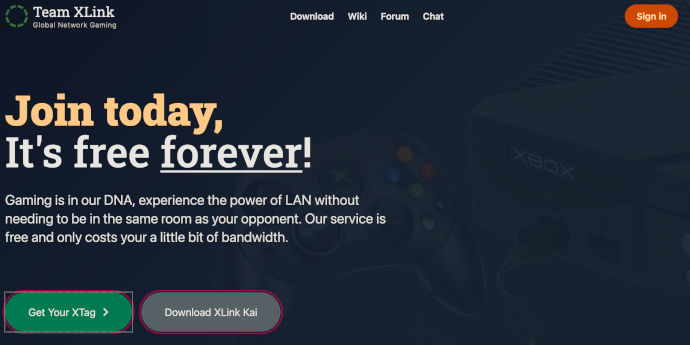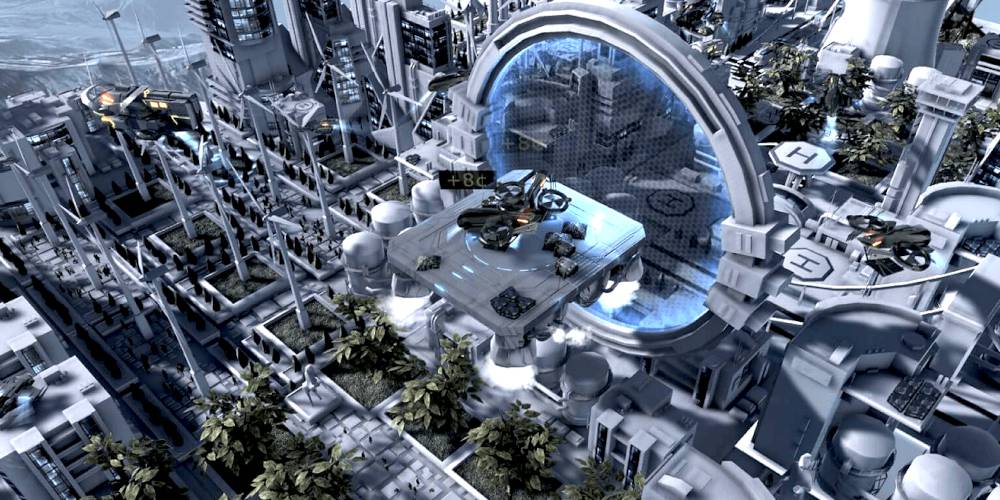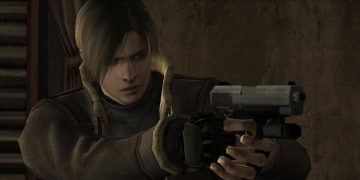Why Can’t You Play PS2 Online Anymore?
With most PS2 games, the actual gameplay didn’t rely on centralized host servers like you find in modern games.
Instead, one PS2 console would act as the host and all the other PS2 consoles would connect to the host PS2. This wasn’t ideal since host PS2s often had a slight latency advantage, but it was a practical solution for online multiplayer at the time.
Related:The best offline RPGs that feel like MMORPGs
But therewasa master server that kept an active list of PS2 host consoles that players could connect to. The different game publishers ran and maintained these master servers.
As PS2 player counts dropped over time, these master servers went offline a long time ago. This means that even if other peoplewantto play, there’s no way to find and connect to them.
Which PS2 Games Can You Play Online?
There are ways to get around the need for those centralized master servers, but the game itself needs to work with those workarounds in order to let you play online.
If a game only allows for online multiplayer using its servers, you won’t be able to play online anymore. For example, the PlayStation 2 version ofFinal Fantasy XIwent offline years ago, so there’s no way you can play that now.
Related:The best PS2 racing games ever made
If a game allows for LAN games, however, you can still play these by tricking the game into thinking the internet is a LAN. Not every game will work this way—and some may need special tweaks—but most games that support LAN play should work.
Method 1: Using Your Original PS2
If you’ve still got your original PlayStation 2 and a PS2 Network Adapter, you can still play it online with some setup tweaks.
To do this, you’ll need to use a piece of software calledXlink Kai. Xlink Kai is free and works on most operating systems. You can even run it on a Raspberry Pi.
Before you begin, you’ll need to create an Xlink Kai account, download the installer, and install the software. You’ll find documentation walking you through this on the Xlink Kai website.
Once the software is installed, you’ll need to configure it and configure your PlayStation 2 to start playing online.
Connect your PlayStation 2 to your router using a network cable. The computer running Xlink Kai also needs to be using a wired connection. Wireless connections won’t work!
Then follow the instructions on the Xlink Kai website to configure your PlayStation 2 to work with the software.
You’ll need a PS2 game with a built-in network setup utility. You can find alist of such gameson the Xlink Kai website, plus a list ofPS2 games you can play online with Xlink Kai.
Method 2: Using a PS2 Emulator
If you don’t want to go to the trouble of setting up your old PlayStation 2 and using Xlink Kai, you’ve got another option.
There are PS2 emulators that support online play for certain games—mostly the same games you can play online using Xlink Kai. One example of such an emulator would be PCSX2.
For this method to be legal, you’ll need to ripyour own PS2 games(from their physical discs) and dump the BIOS fromyour own PlayStation 2 console, so this is a more involved process.
That said, if you don’t have a TV that works with your PlayStation 2 console, this may be your only option. You’ll find instructions on how to get startedon the PCSX2 website.
What If You Don’t Have an Old PS2?
The PlayStation 2 is an old gaming console at this point, so we can’t blame you if you don’t have yours anymore.
You can still find used ones for sale online, but they don’t play well with modern TVs (the PS2 was designed for CRT televisions).
If you don’t want to take the PS2 emulator route, there are other options—you just won’t be able to play those games online.
Read next:How to play PS2 games without a PS2



![]()