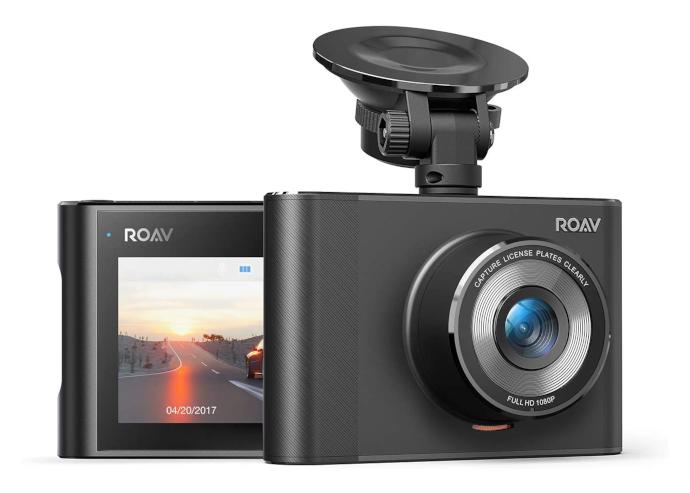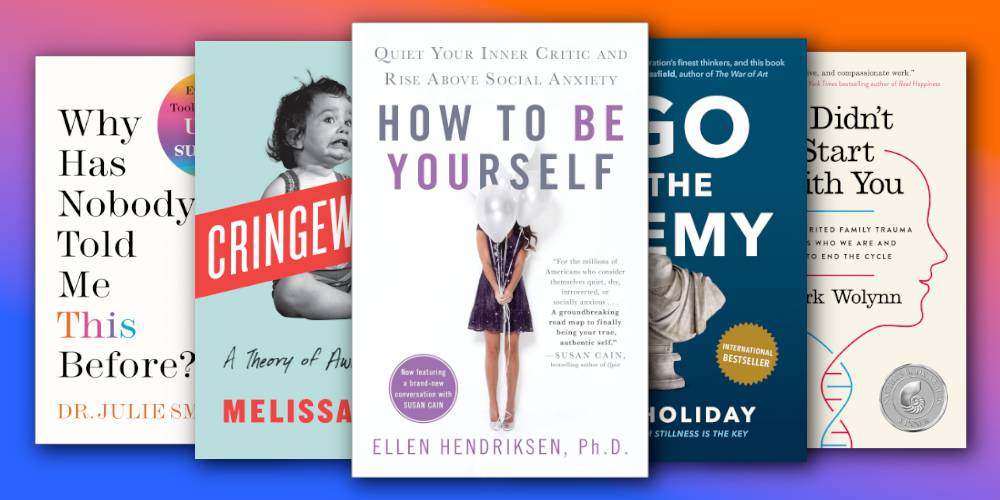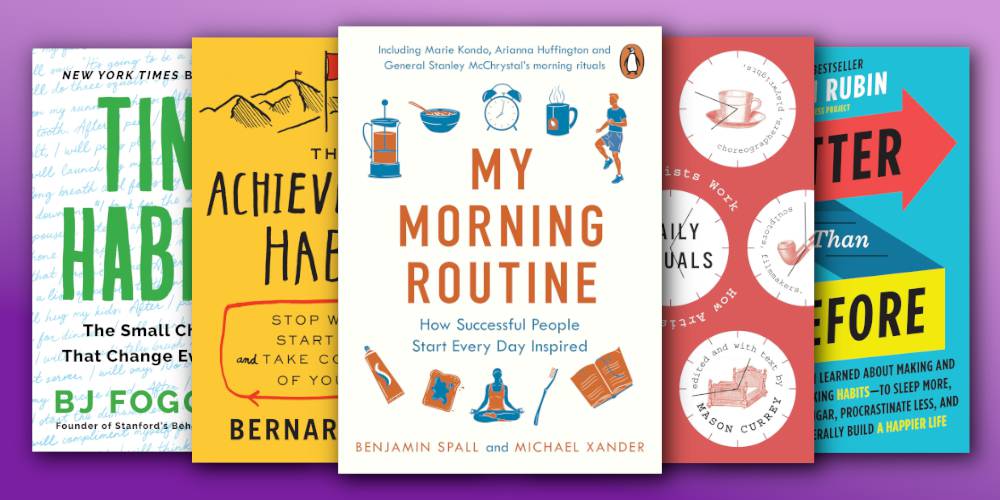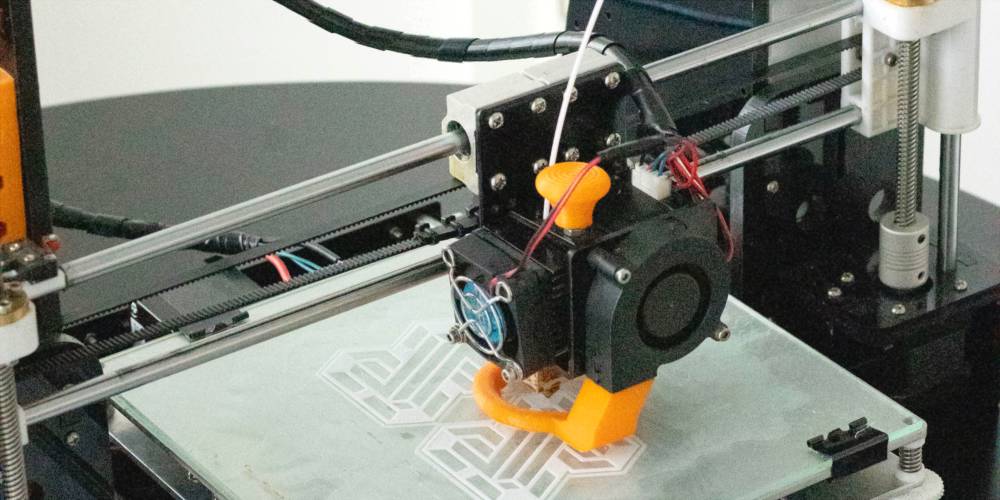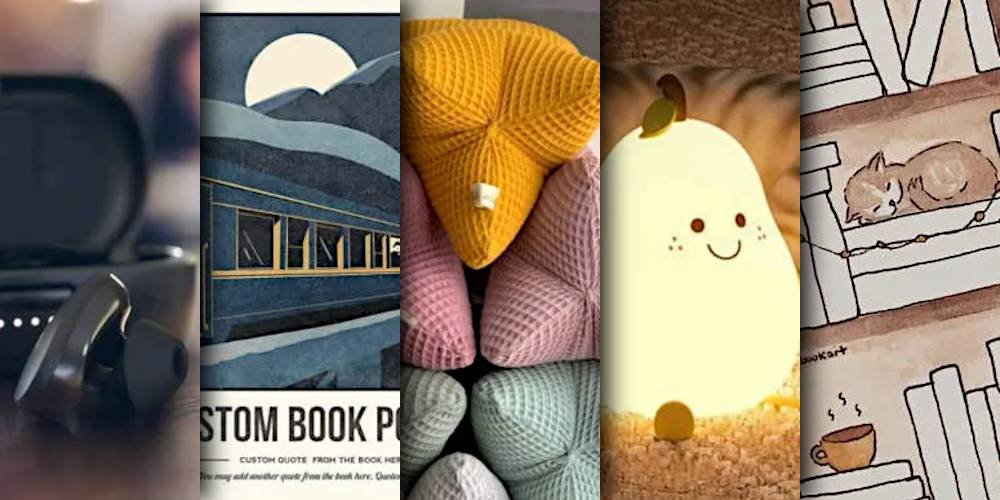How Dash Cams Work
Adash cam (short for “dashboard camera”)is a compact digital camera that mounts to the interior of your car and records the road ahead of you. There are also rear dash cams that record behind you. Some dash cams even record 24/7 while the car is off.
Most consumer-level dash cams use aUSB connection, which plugs into the 12V cigarette lighter port with a USB adapter OR into one of the built-in USB ports of your car (if you have any). If it doesn’t have a battery, then it’ll automatically turn on and off with your car.
Most dash cams also have anSD card slot, which is used to store footage as it records. When the SD card fills up, the dash cam will keep recording while overriding the oldest files, you with a rolling period of footage from your most recent drives.
Higher-end dash cam models offer non-essential benefits like sleeker and more discreet designs, higher-resolution video, better durability in hot and cold weather, better light and collision sensors, and advanced features like cloud storage and live-streaming.
What Are Dash Cams Used For?
The main reason to start using a dash cam is that the recorded footage can be used as evidence that protects you.
Auto accidents and insurance scamsare always a headache, especially when the other party is willing to lie and it comes down to your word versus their word.
If your dash cam catches them reversing into your car, that could protect you against claims that you rear-ended them. If a fraudster jumps out in front of your car, your dash cam can serve as evidence that they’re trying to pull an insurance scam on you.
Traffic stops and speeding ticketsare also big headaches for frequent drivers, and most times you have nothing but your word to prove that you weren’t actually in violation of any laws.
Most dash cams record your driving speed, which could possibly be used to show that you weren’t actually speeding. Dash cams can also record ambient audio (as long as you don’t turn that feature off), which can capture inappropriate behavior by cops who pull you over.
Witness footageis also a big one, in case your dash cam records a crime in progress. For example, maybe you spot a hit-and-run up ahead or see how a car cut lanes and crashed. You might even catch something more nefarious, like an abduction.
That footage can be used in court to helped clarify what actually happened, and maybe even provide leads for investigations (e.g. license plates). Check outr/IdiotsInCarsto see all kinds of dangerous and terrifying incidents that can be caught on dash cam.
Of course, dash cams don’t always have to be so serious! You might capture unusual events on camera, like a meteor in the sky or a funny guy dancing in the streets. You can also record funny conversations with your passengers for posterity.
What’s the Best Dash Cam Placement?
Before looking at the best placement for a dash cam, you should know the main types of dash cam mounts in consumer-level models:
So what’s the best placement for your dash cam?
For hanging dash cams and tube dash cams, you’ll want to place them directly behind your rear-view mirror as high as they’ll go on your windshield. This keeps them out-of-sight, while still being able to capture as much field-of-view as possible.
Wedge dash cams can also be mounted in the same spot, but you have more options because they sit flush with your windshield. You can place them at either corner along the top of your windshield, or even along the bottom (but we don’t recommend that).
Rear-view mirror dash cams can only be mounted one way, so you don’t have to worry about best placement.
Some states in the US have restrictions or requirements on where you can mount a dash cam. Read below for more on dash cam legality, and be sure to look up your own state’s laws.
How Much Are Dash Cams?
You can find dash cams at a wide range of prices, from cheap budget models thatstart at $25and go all the wayup to $600for higher-end models. The best bang for your buck isaround the $100 mark.
TheAnker Roav A1is a simple but effective dash cam that gets the job done. Despite the hanging mount design, it’s relatively compact so it shouldn’t get in the way of your view if you place it well.
Basic features include 1080p camera with 140-degree field-of-view, an LCD display for configuring the device and viewing the feed, and an included 32GB SD card for continuous internal storage.
It has a few extras, too. The most important is a gravity sensor that detects collisions even when you’re parked, to automatically turn on and start recording. The other nifty feature is being able to connect with your phone and manage clips via the Roav app.
TheNexar Beamis the dash cam I currently use and the one I recommend if you can afford it. It has just enough bells and whistles to make it fun and interesting, but won’t cost you an arm and a leg.
The 1080p camera with 135-degree field-of-view is pretty standard. And while it does have a hanging mount design, its compact form factor won’t obstruct your view. It also comes with a 32GB SD card.
Extra features include: unlimited cloud storage, automatic clip saving when collisions are detected, automatic clip syncing to your phone, live-streaming feed to your phone while the camera is active, and Parking Mode which starts recording at the slightest bump while off.
If you’re a rideshare driver, you might want to get theNexar Pro(Amazon) instead. It’s similar to the Nexar Beam, but comes with a second camera that records the interior and can record footage of your passengers in case they do anything unruly.
TheBlackVue DR900Sis about as good as it gets for consumer-level dash cams, but you’ll have to spend a pretty penny for it. It’s a dual-channel dash cam, meaning you get a front camera and a rear camera to keep all your bases covered.
The front camera’s 4K resolution and 162-degree field-of-view combine with the rear camera’s 1080p resolution and 139-degree field-of-view for maximum coverage. Its video is compressed using H.265, so you can store more footage on less space.
Other useful features include connecting with your phone to manage settings and footage, impact and motion detection to automatically record incidents even when it’s off, and BlackVue Cloud that lets you view your videos no matter where you are.
Dash Cam Laws & Legality
The below text is correct to the best of our knowledge. However, it should not be construed as legal advice and whatNerd won’t be held responsible for any problems.
In the United States, there areno federal laws that prohibit the use of consumer dash cams. Furthermore, there areno states in the US that prohibit the use of consumer dash cams. Dash cams are either explicitly allowed, or implicitly allowed by the lack of prohibitions.
However, depending on the state(s) in which you drive your car, there may be certain restrictions. Most states allow dash camsonly if they don’t obstruct the views of the driver and/or front passenger. Some states don’t have any stipulations at all.
A select few states—including California, Illinois, and Maryland as of this writing—also havesurveillance rulesthat may prohibit audio recordings without passenger knowledge and/or limit the length of stored footage allowed before and after a particular incident.
In other words, anyone in the United States should be OK with a dash cam as long as you mount it in a safe spot and abide by surveillance rules. When in doubt, you just disable the audio recording. Even without it, dash cams are still immensely useful.
Read next:Useful car accessories for nerds and geeks
Budget Dash Cam:Anker Roav A1
TheAnker Roav A1is a simple but effective dash cam that gets the job done. Despite the hanging mount design, it’s relatively compact so it shouldn’t get in the way of your view if you place it well.
Basic features include 1080p camera with 140-degree field-of-view, an LCD display for configuring the device and viewing the feed, and an included 32GB SD card for continuous internal storage.
It has a few extras, too. The most important is a gravity sensor that detects collisions even when you’re parked, to automatically turn on and start recording. The other nifty feature is being able to connect with your phone and manage clips via the Roav app.
Best Value Dash Cam:Nexar Beam
TheNexar Beamis the dash cam I currently use and the one I recommend if you can afford it. It has just enough bells and whistles to make it fun and interesting, but won’t cost you an arm and a leg.
The 1080p camera with 135-degree field-of-view is pretty standard. And while it does have a hanging mount design, its compact form factor won’t obstruct your view. It also comes with a 32GB SD card.
Extra features include: unlimited cloud storage, automatic clip saving when collisions are detected, automatic clip syncing to your phone, live-streaming feed to your phone while the camera is active, and Parking Mode which starts recording at the slightest bump while off.
If you’re a rideshare driver, you might want to get theNexar Pro(Amazon) instead. It’s similar to the Nexar Beam, but comes with a second camera that records the interior and can record footage of your passengers in case they do anything unruly.
High-End Dash Cam:Blackvue DR900S
TheBlackVue DR900Sis about as good as it gets for consumer-level dash cams, but you’ll have to spend a pretty penny for it. It’s a dual-channel dash cam, meaning you get a front camera and a rear camera to keep all your bases covered.
The front camera’s 4K resolution and 162-degree field-of-view combine with the rear camera’s 1080p resolution and 139-degree field-of-view for maximum coverage. Its video is compressed using H.265, so you can store more footage on less space.
Other useful features include connecting with your phone to manage settings and footage, impact and motion detection to automatically record incidents even when it’s off, and BlackVue Cloud that lets you view your videos no matter where you are.
The below text is correct to the best of our knowledge. However, it should not be construed as legal advice and whatNerd won’t be held responsible for any problems.
In the United States, there areno federal laws that prohibit the use of consumer dash cams. Furthermore, there areno states in the US that prohibit the use of consumer dash cams. Dash cams are either explicitly allowed, or implicitly allowed by the lack of prohibitions.
However, depending on the state(s) in which you drive your car, there may be certain restrictions. Most states allow dash camsonly if they don’t obstruct the views of the driver and/or front passenger. Some states don’t have any stipulations at all.
A select few states—including California, Illinois, and Maryland as of this writing—also havesurveillance rulesthat may prohibit audio recordings without passenger knowledge and/or limit the length of stored footage allowed before and after a particular incident.
In other words, anyone in the United States should be OK with a dash cam as long as you mount it in a safe spot and abide by surveillance rules. When in doubt, you just disable the audio recording. Even without it, dash cams are still immensely useful.
Read next:Useful car accessories for nerds and geeks



![]()



Image credit:Miki Yoshihito

Image credit:Eli Christman

Image credit:Michael Saechang